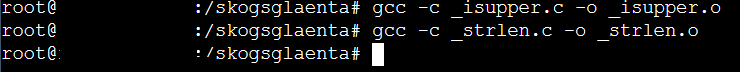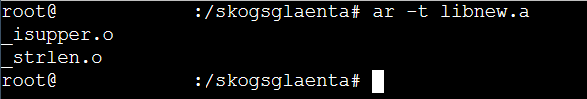Table of contents
No headings in the article.
If you are a Software Engineer, you’ve probably heard of static libraries. They’re a useful tool for organising and reusing code in large software projects. The goal of this article is to explain what static libraries are, why you might want to use them, and how to create them.
What are static libraries?
A static library is a collection of object files that have been combined into a single file. Object files are the compiled output of source code files, which contain machine code that can be executed by a computer [ref]. When you combine multiple object files into a single file, you can create a library of reusable code that can be linked into other programs.
Why use static libraries?
Static libraries have several benefits:
Code reuse: by separating commonly used code into a library, you can avoid duplicating code across multiple projects. This makes it easier to maintain and update your code.
Faster compile times: by pre-compiling your code into a library, you can reduce the time it takes to compile your program.
Binary portability: since static libraries are self-contained, you can distribute your program without worrying about whether the target machine has the required libraries installed.
How to create a static library:
Creating a static library involves two steps — compiling your source code into object files, and then combining those object files into a library.
- Compile your source code into object files:
To compile your source code into object files, you’ll need a compiler. The specific commands depend on your programming language and compiler. The following is an example of how to compile a C source file into an object file using gcc:
gcc -c filename.c -o filename.o
This command compiles filename.c into an object file names filename.o. You’ll need to repeat this step for each source file in your library.
- Combine the object files into a library:
To combine the object files into a library, you’ll need a tool called an archiver[ref].
The following example illustrates how a static library can be created using the ‘ar’ tool:
ar rcs libnew.a new.o
This command creates a static library named libnew.a from the object file new.o.
The ‘r‘ flag tells the archiver to replace any existing files with the same name
The ‘c‘ flag tells it to create a new archive if one doesn’t exist
The ‘s‘ flag tells it to create an index of the symbols in the library
Once you’ve created your library, you can link it into other programs by including it in the linker command:
gcc main.c -L -lnew -o main
This command tells the linker to include the library libnew.a and link it with our program main.c.
Summary ✍🏼:
- Create functions with their prototypes i.e _
isupper.c, _strlen.c files
- Create a main file containing the list of prototypes i.e
main.hfile
- Compile the source files into object files using
gcc -c _isupper.c -o _isupper.o
- Create a static library from the object files
ar -rcs libnew.a _isupper.o
- To view the object files you just created type
ar -t libnew.a
- To view all of the symbiols defined in the library file along with their addresses and types use
nm libnew.a
- Link the static library to a source file with a separate main function
gcc main.c -L. -lmy -o main
Static libraries are a powerful tool for organizing and reusing code in software projects. By creating a library of reusable code, you can simplify your development process and make it easier to maintain and update your code. The steps detailed in this article should enable you to create your own static libraries and begin using them in your programs.
Thank you for reading...Happy Coding!